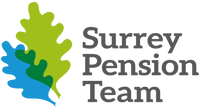The 'My Pension' Portal was introduced to the Local Government Pension Scheme (LGPS) members in 2016. Since then we have registered over 66,000 members to the portal – allowing thousands of members to view and update personal details, nominate beneficiaries and view their membership details.
Most importantly, the portal lets you view your annual benefit statements and use the benefit projector to calculate the retirement options available to you. Both of which can help you plan towards your retirement.
Frequently Asked Questions
If you have not already registered for the 'My Pension' portal it is free of charge and easy to do. Watch our video for a simple step-by-step guide on how to register below or follow the following steps:
- Go to the 'My Pension' portal
- If you haven't got a username or password, please select 'Request One' and fill in your surname, National Insurance number, date of birth and email address.
- If the email address you provide matches the one we hold on your record, you will receive instructions by email on how to complete the registration process.
- If the email address you provide is not stored on your pension record, you will receive the registration details via email within 24 hours.
If you have forgotten your password or username, then select 'Forgotten your password?' or 'Forgotten your username?' and follow the on-screen instructions.
You can watch our video below for a full guide on how to reset your username and/or password as well as some helpful tips on using the 'My Pension' portal.
You can find a FAQ document in the 'help' section attached to the home page of the 'My Pension' portal.
If you are still unable to logon please call our technical line on 0300 200 1034.
To view your Annual Benefit Statement, log in to the 'My Pension' portal and go to the Annual Benefit Statement tab.